Innovation at your fingertips
Vodafone has created something new: the first Augmented Reality application for a futuristic cooking experience.
Download the Giga AR app from the Google Play Store now.

Vodafone Giga AR-App
We are your strong partner who brings innovation to your home. Experience the future today. We make it possible through our long experience as technology pioneer in the telecommunications sector. Stay tuned - many more applications to enrich your life will follow soon.
Cooking use case
Enjoy a completely new cooking experience with the Vodafone Giga AR app. We bring Steffen Henssler into your own 4 walls. He will share his best tips and tricks while you see the celebrity chef as an animated 3D character. With informative overlays, you cook your dish step-by-step - just like the pro chef.
Our hardware partner
Nreal develops consumer-oriented Mixed and Augmented Reality glasses. They're lightweight, comfortable, and have a wider-than-average field of view. The Nreal glasses won the 'Best of CES Award' and the 'Best of Innovation Award' at the Consumer Electronics Show (CES) in 2019.

Cooking made easy
Whether a recipe from Kitchen Stories or a cooking class with Steffen Henssler - here you'll find tips and tricks to suit your taste.

Digital insight
You will no longer need a cookbook with Augmented Reality: simply put on the AR glasses - your hands are free and you will have all important information at a glance.
Experience the future
Explore your futuristic cooking experience with the Giga AR app.
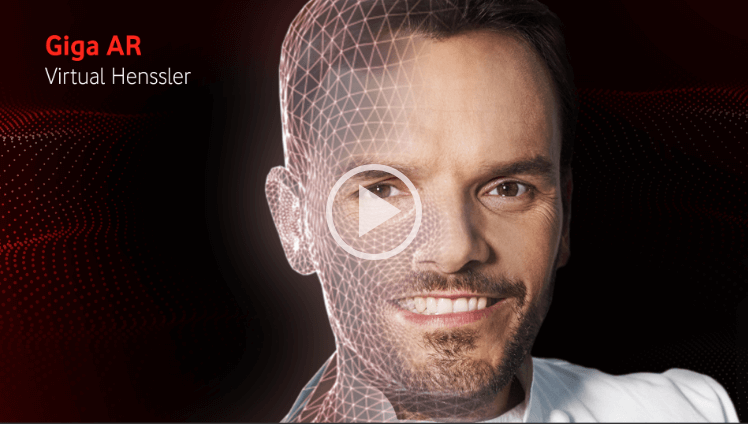








Augmented and Mixed reality
Augmented and Mixed Reality expand reality - wherever you are. Quite simply. It is because the digital content merges seamlessly with your environment. For unique experiences you will never forget.

Expand reality
Experience digital content right in your field of vision.

Dual microphones
Just talk to your counterpart.

Spatial sound
Integrated speakers provide incredible sound.

Capture environments
Two spatial computing cameras capture the action in your mixed reality environment.

Just plug in and go
Connect the Nreal glasses to your smartphone.
The operating system starts automatically.
And you're ready to go.

The Nreal glasses at a glance

- 1080p resolution per eye
- Dual surround sound speakers
- VR cover: for an even more immersive video experience
- Lens frames: specially designed for those who need prescription lenses for AR glasses
Download the Giga AR app now

Press

Questions and Answers
What is Augmented Reality (AR)?
With Augmented Reality (AR) or Enhanced Reality, you connect the real world with a virtual one. It lets you interact with various applications and elements in your field of vision.
Do I need a special tariff or service for the Vodafone Giga AR app?
No. However, if you use the app via your mobile data , your usage experience may be limited. This depends on the network coverage. The Giga AR app is completely free. No registration required.
Where can I get the Nreal glasses and app?
You can order your bundle with the Nreal glasses online from us.
Alternatively, you can also get the Nreal glasses in one of our shops. The Giga AR app can be downloaded for free from the Google Play Store.
How do I start the Vodafone Giga AR app?
First download and install the Giga AR app and the Nebula app on your smartphone. Then insert the Nreal glasses into your smartphone. The Nebula operating system starts automatically. In the next step, select the option 'MR Space'. Nebula will now open the MR Space home screen. If you do not automatically see the Giga AR app on the home screen: Add it via the ' + ' in the glasses.
What apps and services can I use with Nreal glasses?
The Nreal glasses work with all your favourite apps from the Play Store. Hundreds of apps are already compatible with the Nebula operating system and can be used in MR Space or accessed via browser, e.g. YouTube, Facebook, etc. More apps will follow. The AirCasting function also allows you to mirror your smartphone display. Here you can use all your apps and services without restrictions on a large virtual screen.
How do I control the Giga AR app and Nreal glasses?
You control the Giga AR app and the Nreal glasses via your smartphone with a virtual laser pointer. Additionally, we have integrated Gaze-Control into the Giga AR app.
Gaze-Control lets you control the Giga AR app with head movements only, without using your hands at all.
Which phones are compatible with Nreal?
The smart glasses from Nreal are compatible with many Android devices thanks to the new Nebula 2.0 version. This means that you can connect and use the Nreal Light Glasses with popular and widespread devices such as the Samsung Galaxy S10 or the Galaxy S20 series. We are constantly working on expanding the compatibility of the Nreal glasses. You can find out which devices are currently compatible with the glasses in Germany at https://www.nreal.ai/nebula/.
Can I wear the Nreal glasses if I wear glasses?
You will find a frame in the box of your Nreal glasses. Simply take the frame to your optician and have prescription lenses fitted.
You can also wear narrow glasses under your Nreal glasses.
What are the functions of the Nreal glasses?
The Nreal glasses have 2 integrated cameras. They capture your spatial environment and let selected content merge with your real surroundings. There are also 2 speakers and microphones installed in the temple of the Nreal glasses. This creates a fully immersive audiovisual experience.
For additional comfort, you can choose between different attachments. This way, the glasses fit your nose exactly. In addition, many manufacturers are already developing apps for the Nreal glasses' Nebula operating system. We at Vodafone are also working on further applications that will enrich your life.
Can I also use the Nreal glasses with iOS?
No. Currently, only the Android operating system is supported.
Where is my data stored when using the Giga AR app?
The application does not store any personal data. You can find more information about this in the Giga AR app under 'More 'or on https://www.vodafone.de/unternehmen/soziale-verantwortung/datenschutz-fuer-deine-apps.html
How much do the Nreal glasses and the Giga AR app cost?
The Giga AR app is free and requires no in-app purchases. Pricing information for the Nreal glasses can be found here: https://www.vodafone.de/privat/handys/oppo-find-x3-pro-5g-nreal.html?tariffId=2197
For how long can I use the Nreal glasses at a time?
The Nreal glasses do not have their own battery. They use the battery of your compatible smartphone. If the battery level is too low, the Nreal Glasses can no longer be used. Together with the Oppo Find X3 Pro, you can use them for about 3 hours. It is best to charge your smartphone before experiencing your Nreal Glasses.







